How To Create a Free Landing Page?
On Tilda website builder, you can make your single page website for free in just one day—all you need to do is sign up
How to Create a One-Page Website Without Any Programming Knowledge?
Simply sign up for the Tilda platform. In the library of pre-designed blocks, you can select the blocks that best showcase your product.
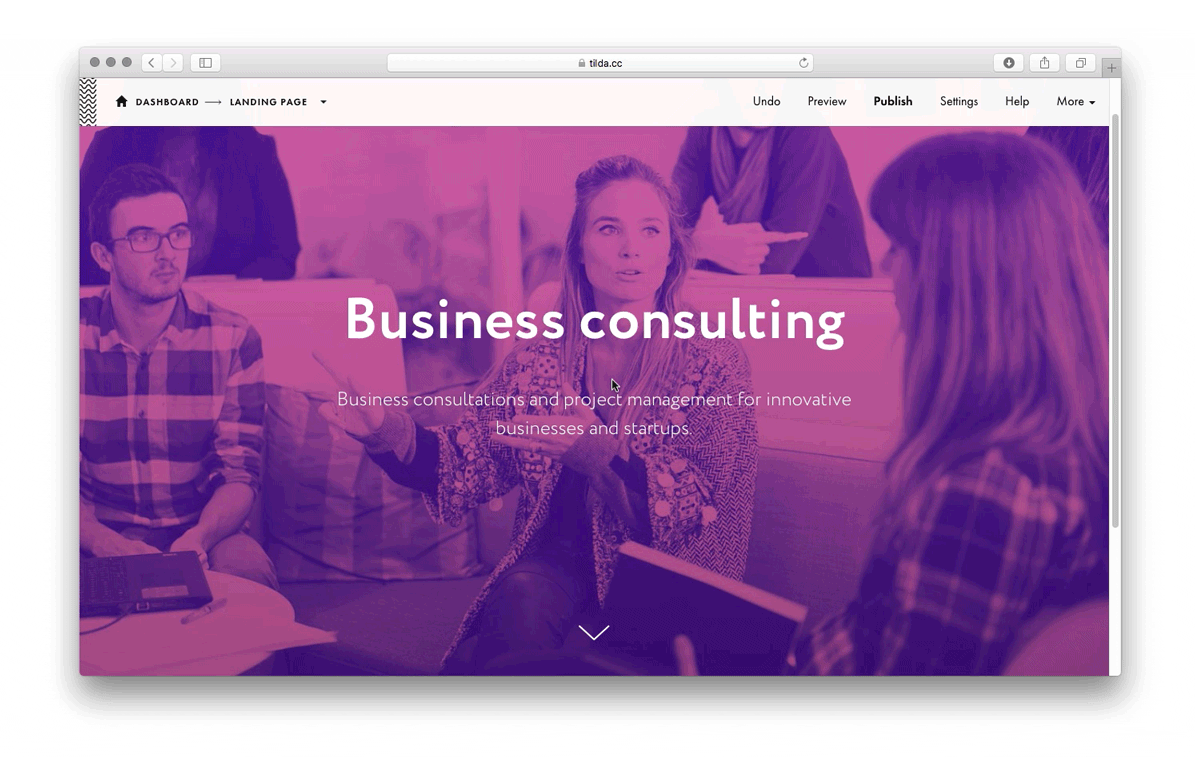
With just one click, you can drag and drop blocks to create your landing page. If you have your content ready, you can launch your website the very next day after signing up for Tilda.
With Tilda website builder, you'll easily learn how to create your landing page effortlessly
On the platform, you can create a one-page website for:

Brand promotion
Showcasing your portfolio
Presenting a specific product



Advertising a location
Announcing an event
Highlighting your clients' business


How to Create Your Own Landing Page
Promotion
Search engines index one-page websites created on Tilda effectively. These web resources include essential SEO tools such as keywords, meta descriptions, sitemaps, robots files, and more to support your website's promotion.
Responsiveness
Wondering how to design a landing page that looks great on smartphones, computers, and tablets? With Tilda, you don't have to worry. Websites automatically adjust to different screen resolutions, eliminating the need to create dedicated mobile versions for each page. This improves search engine rankings and enhances audience loyalty.
Learn How to Create a Landing Page That Sells
Start with signing up for Tilda