How To Choose a CMS?
To create a website with no CMS is possible only for experienced professionals who have a strong knowledge of HTML. If that's not your case, then you'd better use the simplest free website management and creation system (CMS) or try online Tilda website builder.
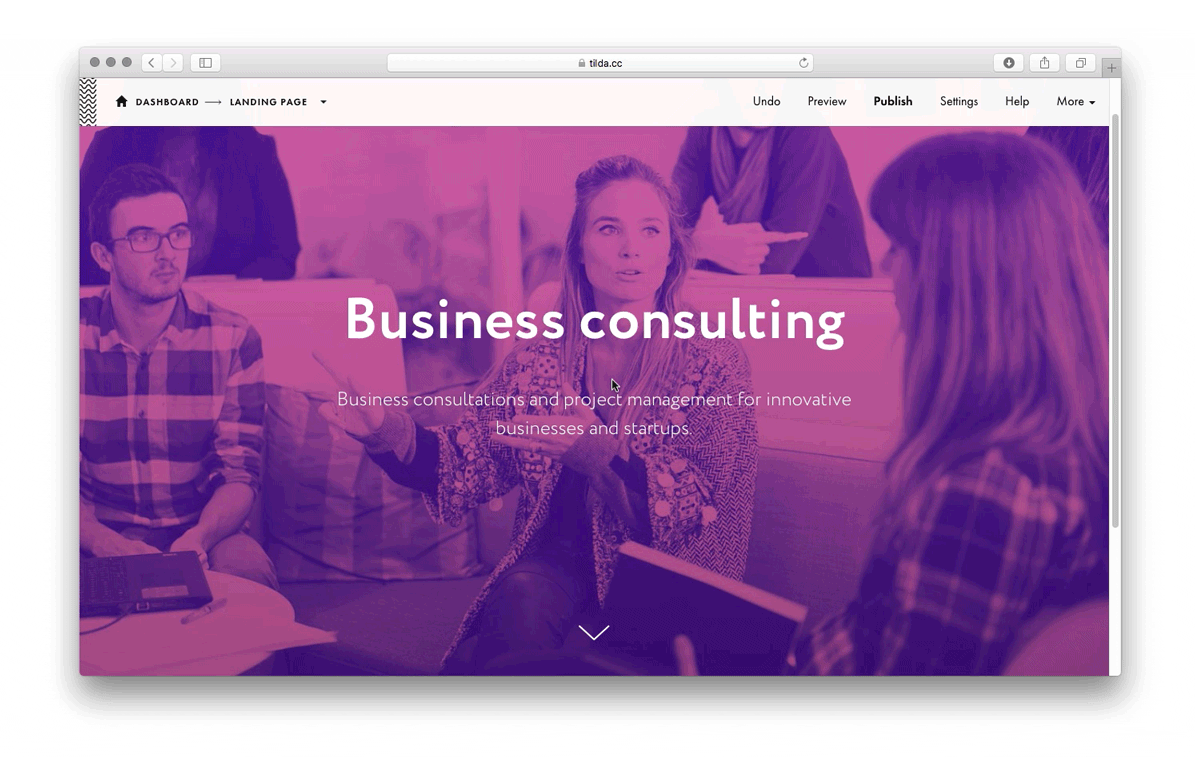
How To Create Websites On Tilda: A Step-by-Step Guide
1
Sign up for the platform quickly
so that you can access the website development features
2
Choose the right plan for you
You can use the builder with the CMS feature to create a website for free by choosing the Free Plan. Also, you can opt for an advanced toolset by selecting Tilda Personal or Tilda Business plans.
3
Personalize the page
No need to look for a designer to create a one-page website, blog, personal, or corporate website on CMS. Choose a pre-designed template on Tilda or use your imagination and design from scratch with ready-to-use blocks.
4
Fill the page with your content
Add articles, products, company information, and anything you need.
Wonderful Look And Feel
You don't need to surf the Internet looking for a decent design template for your website. Just choose one of the pre-designed templates created by Tilda designers and enjoy the wonderful look of your new website.

Responsive Design
Using other CMSs to develop a website does not eliminate the need for you to create an adaptive layout so that users on mobile devices can benefit from your offers as well. If you are using Tilda, you don't need to worry whether the website is responsive: All Tilda blocks are responsive by default.
Ready For Promotion
You won't have to hire SEO specialists to optimize your website for search engines. Everything you need for rank high on Google is already included in your website.
Tilda Offers More Than the Simplest Free CMS For Creating Websites
Get started with an easy signup