What is a tooltip in Zero block?
A tooltip is a guiding message (text or image) that appears when you hover over a graphic element. It is especially useful when the content is dedicated to a complicated subject and you want to provide more information on the topic, or describe an image, for example.
You can customize tooltips using a large selection of settings: adjust the color, shadow, size, select or download an icon that will be displayed inside a circle, upload an image that will pop up on hover.
After you complete your design, remember to check the position of the tooltip on all screen resolutions so that it doesn't appear cut off at the top, bottom or on the sides of the block.
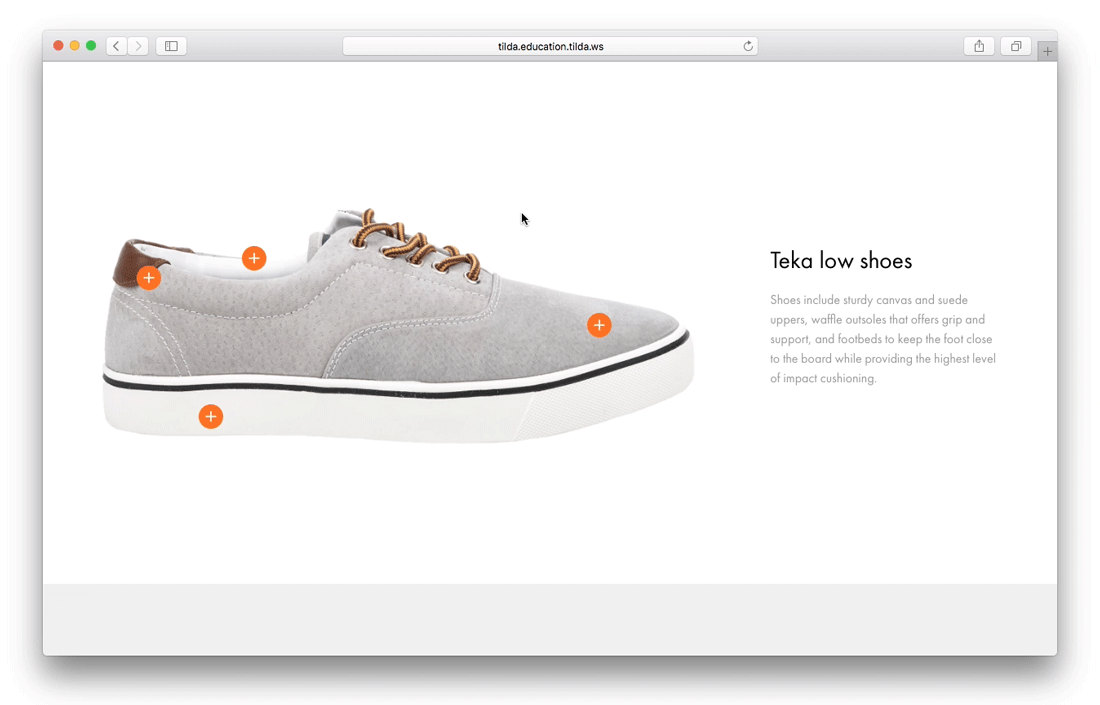 Using a tooltip to show product details. Photo credit: SPERA.de
Using a tooltip to show product details. Photo credit: SPERA.de
Similar questions
Was this answer helpful?

Yes
0

No
0