How to add DNS records if the domain is managed via TildaDNS?
In case your domain is managed through Tilda DNS, you need to go to your DNS control panel to create new DNS-records.
You may do this via the “Domains” tab in the upper menu of your account → then click on the “Manage DNS” button.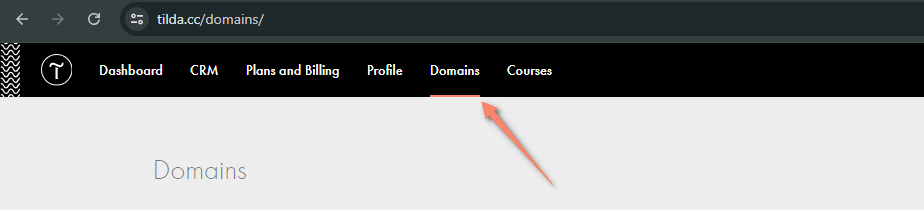
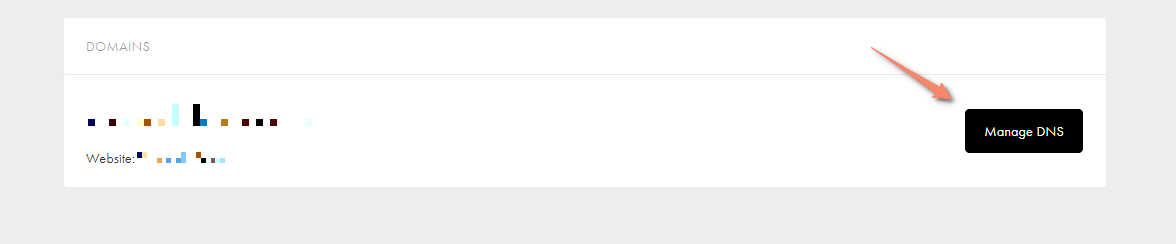
Alternatively, you can access the control panel from the Domain tab of the Site Settings.
Next, go to the “DNS-records” section and click on the “Add DNS-record” button.
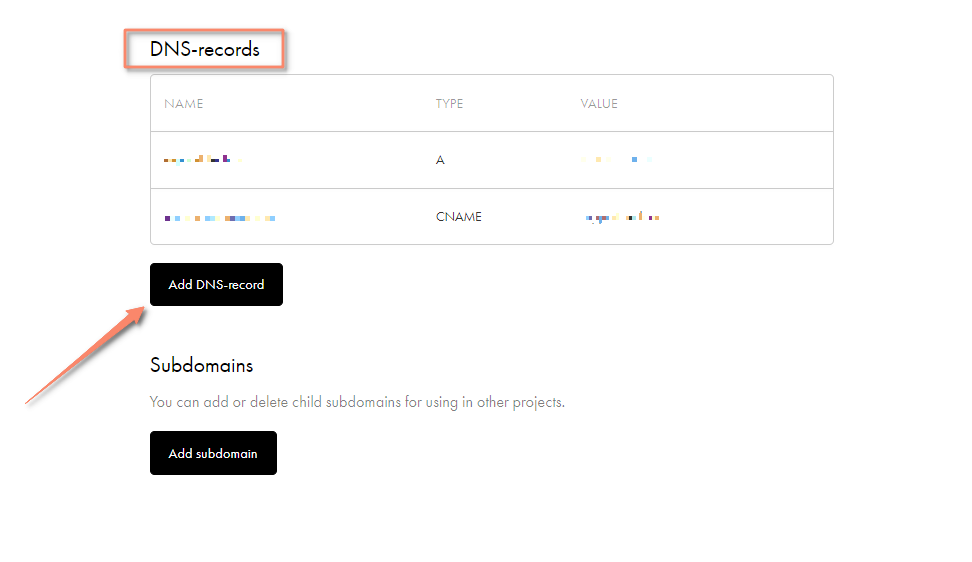
On the opened page, specify the record Host name, Type, and Value. You should contact the service that required new records for connecting to get the values for these fields.
For example, you have got the guide that you need to create a DKIM signature and SPF record to configure DMARC with the following content:
- dkim._domainkey 3600 IN TXT v=DKIM1; k=rsa; s=email; p=M**********
- _dmarc 3600 IN TXT v=DMARC1; p=none; aspf=r; sp=none
This means that you need to specify dkim._domainkey in the Host field. The type is TXT. For the value, copy and paste "v=DKIM1; k=rsa; s=email; p=M**********".
For the second record, do the same: Host — _dmarc ; тип — TXT; value — copy and paste "v=DMARC1; p=none; aspf=r; sp=none".
If you need to create MX records with the following content:
- @ MX 5 MX01.MAIL.COM.
- @ MX 10 MX02.MAIL.COM.
- @ MX 20 MX03.MAIL.COM.
Then in the Host field, specify — @; type — MX; value — MX01.MAIL.COM.; priority — 5.
And the same with the other records:
Host — @; type — MX; value — MX02.MAIL.COM.; priority — 10.
Host — @; type — MX; value — MX03.MAIL.COM.; priority — 20.
Note:
— at this moment, system allows to add records only with TXT and MX type;
— in the DNS control panel, you cannot remove records that are required for the operation of the website on the primary domain.
Once you have made your changes, you will need to save them and wait for them to take effect: this can take anywhere from 3 to 24 hours.
In this help article, you will learn how to create and manage domain records using the Tilda DNS: https://help.tilda.cc/tilda-dns#records
Similar questions

