How do I reduce (increase) blank space around a block?
To adjust white space between blocks (padding), open the block Settings panel → select a desired value in the Padding Top and Padding Bottom options. You can modify paddings for either desktop or mobile version of your website.
You can also remove paddings between blocks by selecting "0" for all Padding tabs in the block Settings panel.
Don't forget to save your changes and re-publish the page to see the result.
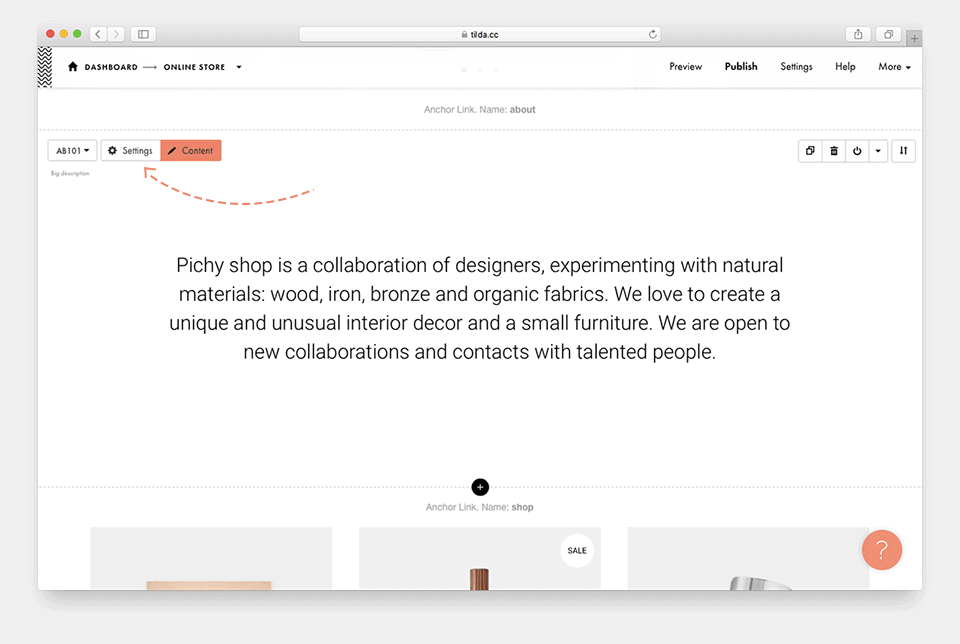
Similar questions
Was this answer helpful?

Yes
0

No
0