I need to confirm my domain ownership. How can I add the Google meta tag?
- Open https://www.google.com/webmasters/
- Click "Add property".
- Select URL prefix type, enter your domain name and click Continue
- Select 'HTML tag' and copy the meta tag.
- Go to Tilda. Open Site settings → More → Confirm ownership. Add the meta tag in the line Google Domain Confirmation. Save the settings and publish the site.
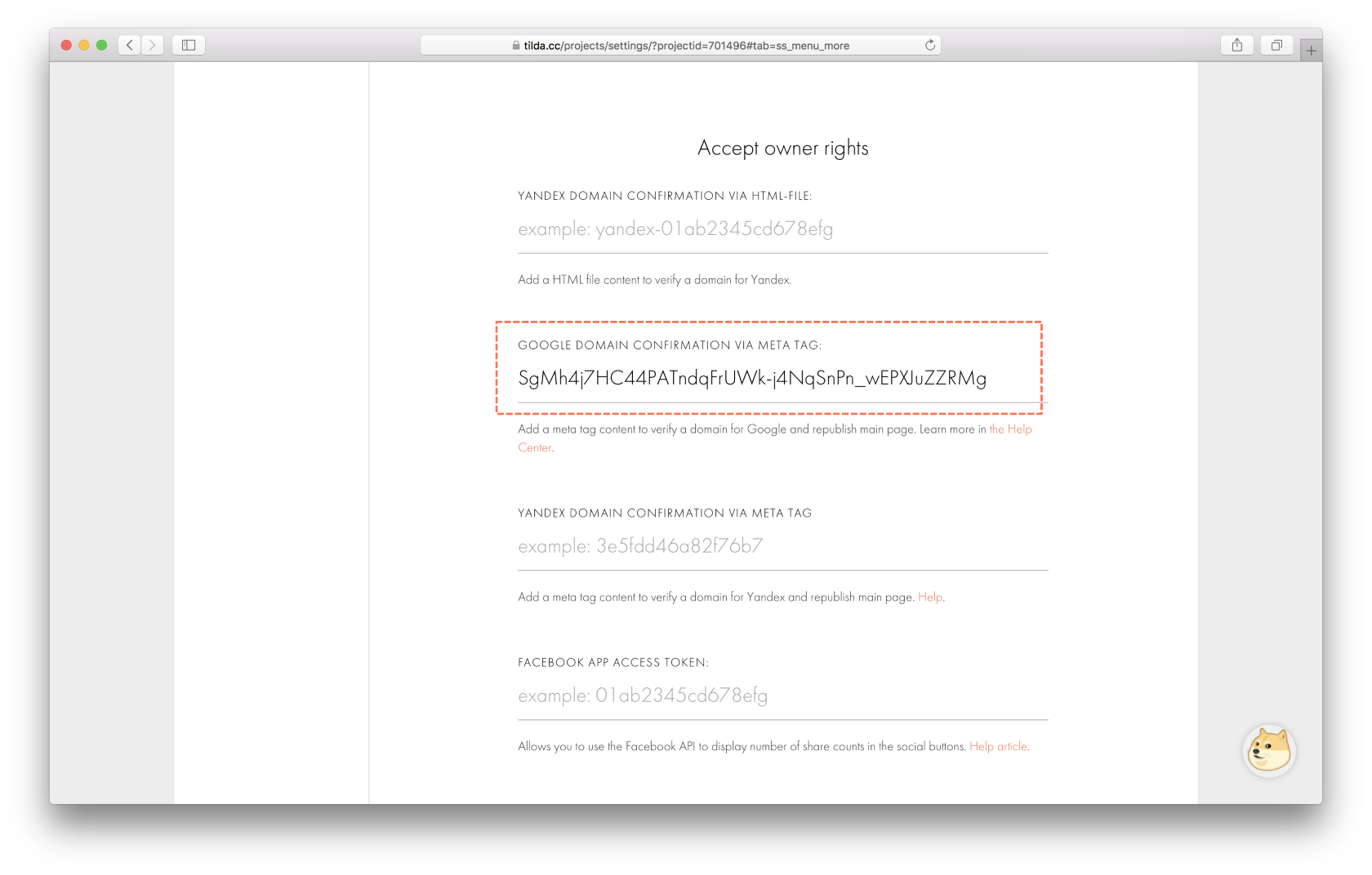
Learn more on how to confirm your domain ownership: https://help.tilda.ws/domain-confirm
Similar questions
Was this answer helpful?

Yes
0

No
0