How do I create a newsletter?
Go to the Dashboard and select "Start email campaign".
A new project will be created where you can design and send newsletters. The project is slightly different from a regular website: the settings and the blocks library are both created exclusively for the newsletter design. You can connect a separate domain or subdomain to this project.
Click "Create new e-mail".
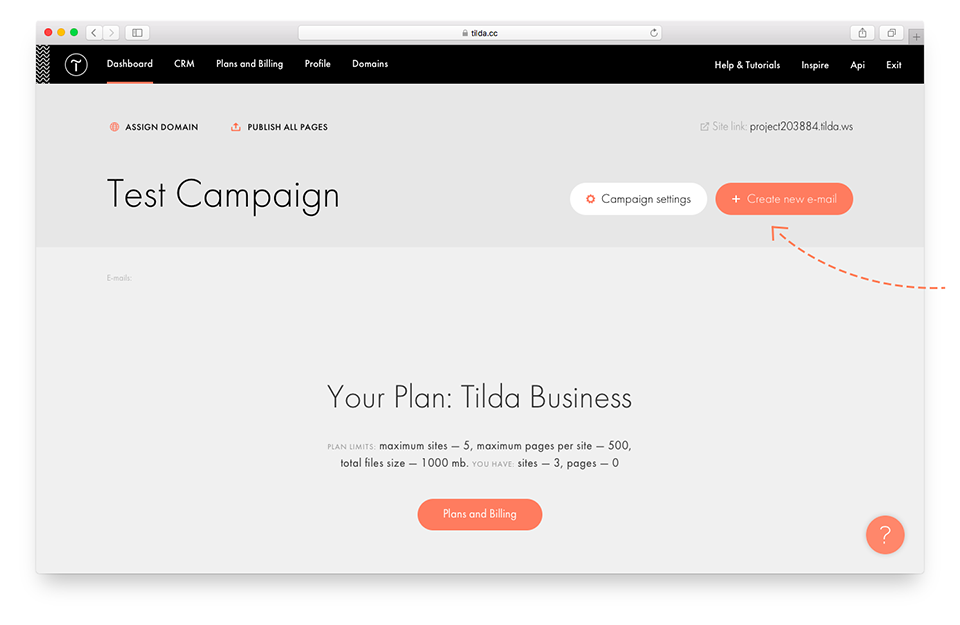
More about the Tilda Email Campaign Builder: http://help.tilda.ws/email-campaign-builder
Similar questions
Was this answer helpful?

Yes
0

No
0