Websites designed on Tilda are automatically indexed well by search engines thanks to the consecutive positioning of blocks on the page.
You can optimize your website yourself: Tilda has all the tools you need
SEO is an important tool your website needs in order to be noticed by search engines and other users. The tools we'll talk about in this article not only affect search results, they do so much more. Read on to get the details.
Search Engine Optimization (SEO) Tools
Title Tag, Description, and Keywords Meta Tags
Meta tags are the elements that influence how your site will be displayed on search engine results pages. They provide page names and descriptions, not just to users but to search engines as well. The page title will be displayed in a browser tab. Use a description tag which you want to be shown up in the results for Google search. This brief text will become a "snippet".
Use a Reader-Friendly URL for Each Web Page
By designing your website on Tilda, you can easily set up the URL for each page to make the domain easy to read and index.

Optimizing Facebook Preview
The Facebook crawler picks up meta tags from each web page by using the Open Graph Protocol. It's up to you to define your website preview and set how your page will be represented across various social media channels. Remember to use an attractive image to get more people clicking the link—frequent "shares" improve your SEO.

H1, H2, And H3 Header Tags
When designing a website on Tilda, you can assign H1, H2, or H3 tags to the text blocks. This will help search engines understand what your website is about and improve your search results.
Alternative Text (alt text) For Images
Add a text that search engines will attribute to an image. This tag will provide a better description to search engine crawlers, and your image will appear in image search results. Search engines define the alternative text as keywords and take them into account when indexing the website.



Sitemap.xml is created automatically
Tilda automatically creates files with basic information about the website for search engines. Your website will benefit from a sitemap because it shows them which pages to index.
Robots.txt is generated automatically
This file contains instructions for search engine crawlers. So if you don't want parts of your website to be indexed, robots.txt instructs them not to.
Tilda Webmaster
Tilda SEO Assistant automatically checks your website for errors that affect indexing and suggest custom improvements for each page. For example, it will tell you if you forgot to add an H1 tag or a website description.
With a single button, add your website to Google Search Console (or Yandex.Webmaster), observe the indexing, and monitor how your website appears in search results.
With a single button, add your website to Google Search Console (or Yandex.Webmaster), observe the indexing, and monitor how your website appears in search results.

SEO: Tilda Has Everything You Need To Optimize Your Website
Add keywords




You can specify keywords in Site Settings, using the queries you want to be seen on the search engine results page. The keywords that you use in the text will be also indexed by search engines.
Create a canonical URL
If copies of the same page show in search under different URLs, you can add the address that will rank as the preferred version of the website.
Prevent search engines from indexing your page or website if your page is not ready, or you want to move it to a different domain at a later stage.
Prevent search indexing
Add an analytics tracking code
Add Google (or Yandex) analytics tools to keep track of conversions and user behavior on your website.
Tools That Help Keep Visitors On the Page
1
Adaptive design
Tilda blocks are designed to easily adapt to any screen resolution. Since there is no need to create a separate page for the mobile version of your website, all you need is one URL. This is great for search optimization as you are not creating duplicate pages with a subdomain.

2
Page load speed
When you create your website on Tilda, the system automatically compresses images that are too large to their optimal size. The page load speed increases, which leads to faster indexing by search engines.
3
Custom 404 error page
Designate a page users will see when they follow a broken link: design your own error page to redirect users back to your website.

4
Change page URLs with 301 redirects
If you are moving URLs, you can use your old web addresses and redirect them to the correct ones. This way you'll be able to keep the links from your old site.
5
Favicon
You may upload a small icon associated with your particular website. It will help users to recognize your website in a browser full of tabs. The more time a user spends on your page, the better it is for SEO.


