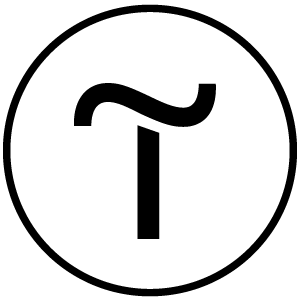EVERYTHING IN ONE PLACE
A convenient tool to manage you leads
Link CRM to a Tilda website with one click, and all your leads will be saved automatically

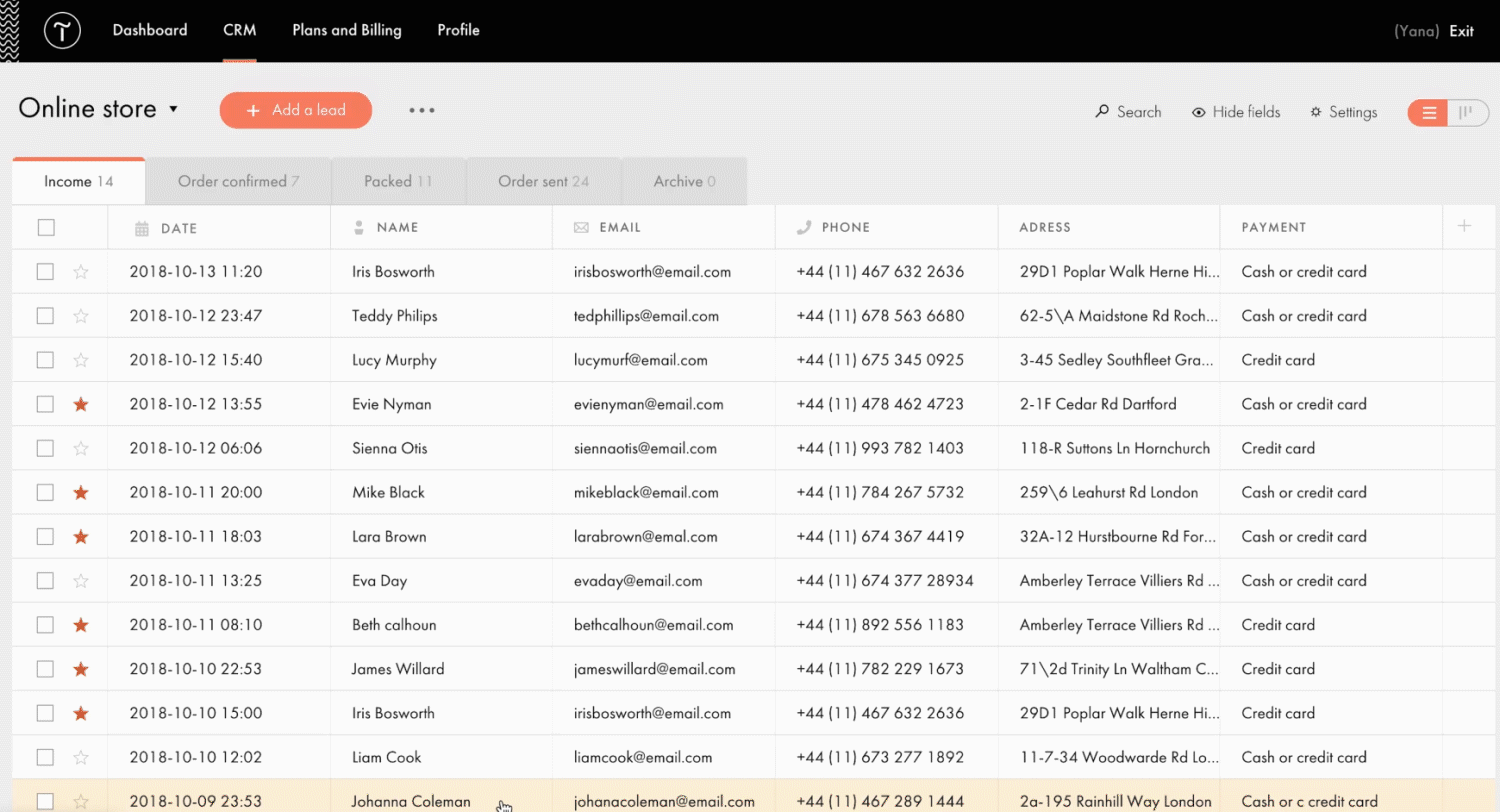
Edit data inside the table in one click
Move your leads through the stages of the sales funnel
CRM is built into Tilda
Log leads from your website or add them manually

Edit lead info with one click

Quick access from your Tilda Dashboard

Leads are organized by sales funnel stages

Struggling to keep your business organized?
I want to manage all my leads in one place. I want to easily track and follow them up and I don't want to lose sales.
It's a mess! Some of the leads are in my inbox, others are on a piece of paper.
I'm losing clients. I can't always remember who to call back and who is waiting for a business offer.
Lost profit. I often lose track of client purchases and have no idea what else can I offer them.




Visualizing your sales process
BUSINESS IN THE PALM OF YOUR HAND
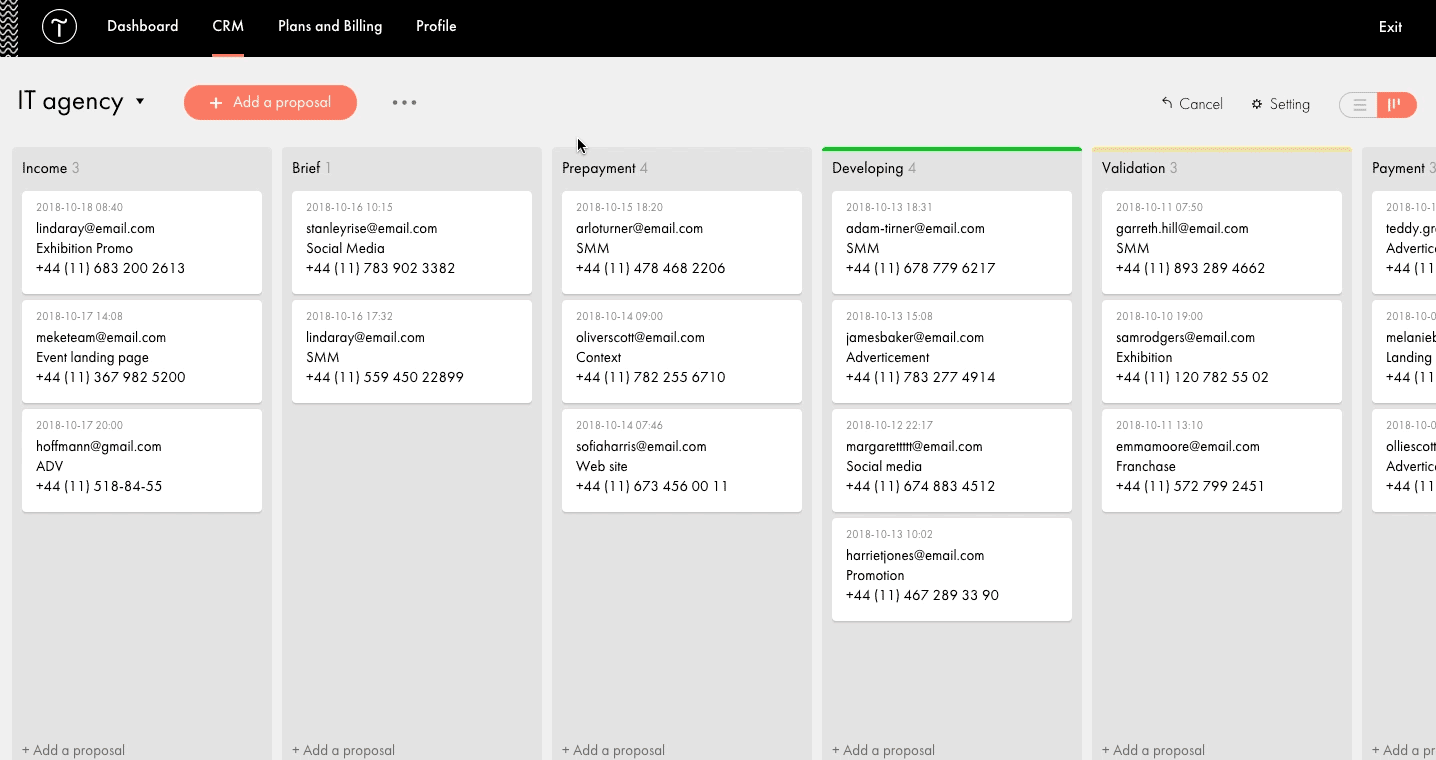
Sales funnel stages help efficiently organize your leads and give you a quick overview of the whole picture
Board view
Leave comments to leads
Simply drag-and-drop your leads to the next stage
Switch between board view and table view

Visual intuitive dashboard

Add comments to leads

Easy drag-and-drop editing





I don't understand where my clients are coming from
I want to track where customers come from and which pages they visited before contacting me.

Leads and customer analytics
UNDERSTANDABLE STATS
CRM provides customer journey and customer behavior insights so you can use this data to grow sales
I'm unable to improve my website: I'm missing customer journey and customer behavior data.
I don't know how to talk to my clients: I have no idea how well they know my business and what to focus on when I contact them.
I can't run an advertising campaign because I don't know my traffic sources.

Lead analytics and referral traffic quality
All info about each lead in one place
Add comments to client orders

Referral traffic stats

Number of visits and page views per user

Number of leads per user

Send plain text or HTML emails directly from CRM dashboard

Add comments for your colleagues

All information about a lead

Send plain text or HTML emails right from the lead card
Complete order history for each client








Create your contact database automatically or manually

Download your contact list as a CSV file

Add colleagues and grant them full or limited access

Add co-workers to your CRM for free
Client history and teamwork
TILDA CRM

Full client history
Who is CRM for?
How is it different from other CRM systems?
How much does it cost?
Can I connect it to a website that wasn't created on Tilda?
How safe are my leads and contacts?
Can I work in CRM together with my colleagues?
Keep your business organized
Connect CRM to your website with a single click. Available with any premium plan.
Already using Tilda? Log in